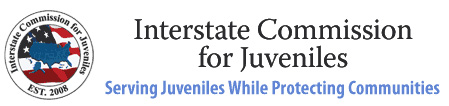When your state completes the online “UNITY: State Personnel Directory Data Request” and you the ICJO-Coordinator are ready to get your state started, contact Joe Johnson at jjohnson@juvenilecompact.org. Joe Johnson will provide you an email to send out to your state agents so they can get access to the https://www.ICJ.TalentLMS.com on-demand learning system.
Steps
- Email Joe Johnson, ICJ Project Manager
- Review your “UNITY: State Personnel Directory Data Request” state registrants
- Joe Johnson will send you an email template to use to notify your state agents
- Once you have emailed you state agents, immediately notify Joe Johnson
- Joe Johnson will activate all the agents accounts and they will be emailed access to https://www.ICJ.TalentLMS.com along with their Username and Password
- You the ICJO-Coordinator will receive an “User Activity Learner Report” each Tuesday morning, updating you on your states learner progress.