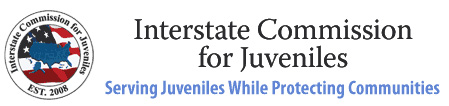View frequently asked questions about UNITY.
On September 17, 2020 the Executive Committee approved the 01-2020 Access to Historical Data Policy allowing compact offices only limited access to JIDS for a period of 1 year from the UNITY go-live date. View the policy.
When your state completes the online “UNITY: State Personnel Directory Data Request” and you the ICJO-Coordinator are ready to get your state started, contact Joe Johnson at jjohnson@juvenilecompact.org. Joe Johnson will provide you an email to send out to your state agents so they can get access to the https://www.ICJ.TalentLMS.com on-demand learning system.
Steps
- Email Joe Johnson, ICJ Project Manager
- Review your “UNITY: State Personnel Directory Data Request” state registrants
- Joe Johnson will send you an email template to use to notify your state agents
- Once you have emailed you state agents, immediately notify Joe Johnson
- Joe Johnson will activate all the agents accounts and they will be emailed access to https://www.ICJ.TalentLMS.com along with their Username and Password
- You the ICJO-Coordinator will receive an “User Activity Learner Report” each Tuesday morning, updating you on your states learner progress.
Yes; users can access UNITY through Microsoft Edge, Google Chrome, Mozilla Firefox, and Safari.
In order to protect juvenile confidentiality, data will not be migrated from JIDS to the Training Site. Each state will enter data for cases based on scenarios provided.
The National Office will disseminate a letter to UNITY Coordinators in October 2020 detailing specific system requirements and any security-related concerns, such as the UNITY IP address to add to your state's safe list.
The UNITY Training Site is an interactive virtual environment where learners can test new skills without impacting the live site. It will be available 24/7 beginning at least one month prior to "go live." Talent LMS is a platform to provide guidance and tutorials on how to use the UNITY system. There is no set time limit and advance reservations are not required on either.
JPOs, JPSs, and ICJOs will log into the UNITY Training Site using their own specific role.
When a user is logged in to UNITY, they can access the Online Support Request form link located in the "Help" section which is at the bottom of nearly every screen:
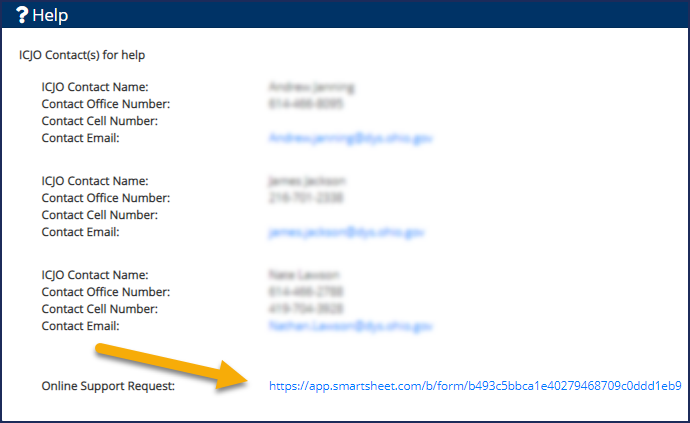
Sample Support Request Form:
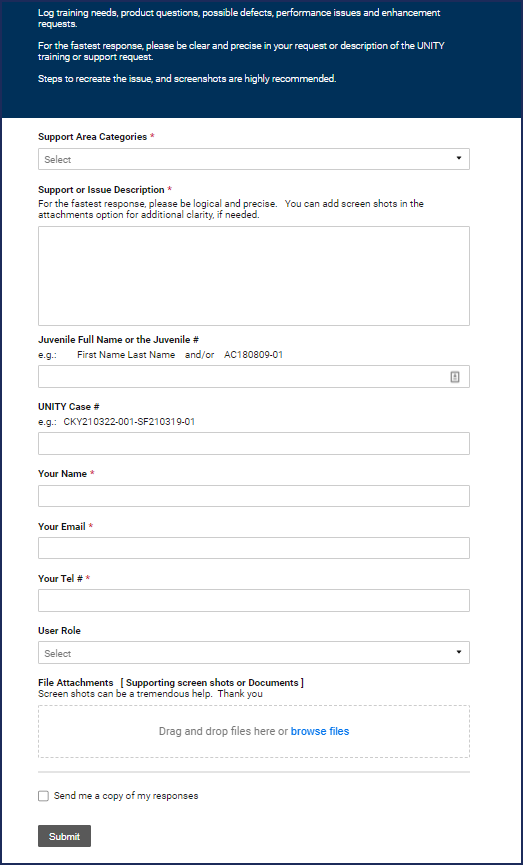
If you cannot login to UNITY to access the Online Support Request form link, please contact your state's UNITY Coordinator.